I've posted before about the popup comments window in New Blogger blogs not being resizable in Firefox and Internet Explorer 7, which is a problem for those of us where the text doesn't get sized down to fit the comments window but the fixed window size means you can't scroll right to see the rest of the cut off text.
The ideal solution would be for Pete, Lexi and others in Team Blogger to change the scripting for the popup comment windows in New Blogger to add "resize=1" to the list of attributes.
I'm not the only person who has this problem, e.g. so does Activista.
Until Blogger do that (and I sure hope they will one day, but I can guess this isn't high on their list of priorities!), what can we do?
One possibility - maybe some Greasemonkey Guru like Kirk, Jasper or Aditya could whip up a script to rewrite New Blogger blog pages so that "resize=1" is added to "Post a comment" links in New Blogger blogs. (I'm learning stuff - s-l-o-w-l-y - but I ain't there yet myself, or I'd have a go.)
Another possible fix - DIY, this one - is this tweak for Firefox which I found after some hunting. (Sorry, I don't know what the fix might be for IE7). (If you don't already have Firefox: )
This tweak will make popup windows resizable even when they're not meant to be. Good news for me, at least, as I hate having that control taken away from me by the designer.
The downside is that it does this for ALL popup windows, not just New Blogger comments, and it may stop text from wrapping properly within the window when it would have without the tweak, so that effectively you HAVE to maximise the window in order to read the text (e.g. after I did this tweak, I had to maximise the popup window for uploading photos to Blogger with a post).
Here's how to do that tweak:
- In Firefox, type "about:config" in the address bar (without the quotes) and hit Enter or the Go arrow
- Scroll down to the line that reads "dom.disable_window_open_feature.resizable" (or paste or type that phrase into the Filter line, without the quotes)
- It should look like this (with "false" under the Value column):
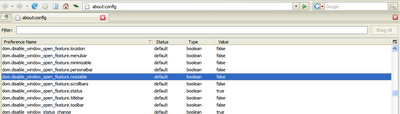
- Just doubleclick on that line (or, making sure that line is highlighted, hit the Enter or Return key) to change the Value to true. And that's it, you can close that tab.
Tags:
2 comments:
thank you so much for posting that firefox fix !
i've been going crazy over not seeing the full comment window in blogspot !
Thanks for the comment, p'tit boo, glad it helped!
I thought Blogger might have fixed it by now, but clearly not..
Post a Comment