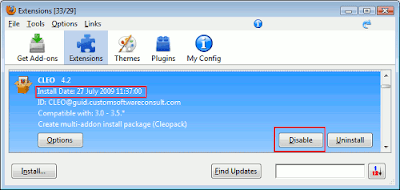Here's my contribution to Blogger's 10th anniversary search for stories "about what Blogger has meant to you over the past decade."
It's not as exciting as blogging while rowing across the Atlantic, but Blogger's still helped to change my life. Or at least, change career.
The "A Consuming Experience" story
I haven't been using Blogger quite as long as a decade. It's been since the end of 2004, nearly 5 years now. Originally I wanted to write a consumer issues blog - hence this blog's title (and yes, I love puns!).
Mercenary that I am, I followed the trail of the most hits (and being sent or lent cool stuff to review!). I switched to blogging mainly tips and tricks about blogging on Blogger - my first big hit, though no longer the greatest, was my introduction to Technorati tags, it's still up there if you search Technorati tags tutorial; and ACE was even added to Blogger's Blogs of Note a year later. Then I switched to mainly consumer technology reviews and tips and Windows tips and problem solving. Which is where this blog is now.
I have no science background except maths/science A Levels years ago, so I had to work everything out from scratch. Which means that if I can understand something, anyone else with half a brain cell can too.
The main attraction of this blog seems to be my howtos, particularly fixing issues with Windows or mobile phones. (At least, I don't think it's the consumer rants, bad puns, tech innuendo or my love affair with nominative determinism…).
I hate technical jargon, which I think is exclusive in the worst possible sense. Just because people don't understand a technical term doesn't mean they're stupid, and it doesn't justify being patronising or treating them as stupid. It just means no one's explained to them what that term means, yet.
So I try to write about stuff in a way that I can understand - which means lots of other non-technical people can follow my how-to or troubleshooting instructions, too. Importantly, I don't skip basic prelim stages which too many other writers gloss over, as I don't assume the high base level of technical knowledge too many other writers do. Step by logical step is king.
The result
That attitude has paid off. ACE gets about 2500 unique visitors per day now on average (fewer at weekends), and has reached over 2 million visitors in total since its inauguration. ACE was even approached for syndication via Corante (which I left), then by Newstex, and asked to join the LG Blogger Relations programme, and now some things with 3 Mobile Buzz.
Most of all, though, I enjoy being (as I like to think of it) of some real use to society. I love analysing things, finding solutions to problems and sharing them, demystifying stuff that shouldn't be made a mystery in the first place, helping people in a concrete and immediate way. It makes my day to get comments e.g. on my post on how to add MP3s to Blogger, like:
One of the most useful, concise and informative posts I've read this year. Thanks
Or on this horrid Windows - no disk Exception Processing Message c0000013 Parameters 75b6bf9c 4 75b6bf9c 75b6bf9c problem:
You took the time to explain it in a very practical,full & simple way.
And most importantly: IT WORKS!
Thanx a million times.
And this on rotating mobile video 90 degrees:
oh, awesome instructions you gave. Was drowning in the internet until you came along....brilliant, you have made a whole family happy!
A particular favourite is a comment, on my post on no sound in Windows Vista:
I can't thank you enough - some of the other solutions were like cutting your arms off and sewing them back on!
This took me 10 seconds!
SO HAPPY!
To my readers, thanks for the feedback and please do keep your comments coming! Even negative but constructive ones. (Though I haven't had many negative ones, thankfully. Except for spam.)
The big change
As this blog revived my interest in computing, technology and science, I started going to geek events and meeting technologists. Many of whom are interesting, fun people. That I can talk gadgets and computers with, without being looked at funny!
Soon, I began preferring blogging to my day job in the City of London.
My job was financially rewarding - only token bonuses if any, but a better salary than the average Londoner's; regular hours, which allowed me time for outside interests like singing and blogging; a team with great people who were good to work with; and interesting, intellectually challenging work, with a chance to figure new things out and help others learn them. Indeed one of the best moments in my life, ever, was when my boss forwarded me an email from a very senior, very smart and very respected executive about a talk I gave on a new technical area, saying that only after my talk did he finally understand that topic for the first time. Wish I'd kept a copy of the email.
A dream job, some might say. And it was, for years. But I'd been doing the same type of job for a long time and while some things changed from time to time, my work essentially stayed the same. And I knew the job would pretty much stay the same for the foreseeable future, even if I moved to another outfit.
So, what did I do? Just as a recession was starting, I decided to quit one of the very few secure, well paid(ish) jobs left in London, in order study technology properly. All because of this blog.
And happily ever after?..
So thank you, Blogger and Google! You really have changed my life.
Ideally, I'd now like to try to make a living as an analyst / writer / adviser on things technological, maybe with some programming on the side (I still prefer writing English to code, though as it turns out I'm actually not a bad programmer judging from my marks). It will mean much less money than I was making in the City, but that's not what matters to me anymore.
Before anyone asks, writing this blog just isn't enough. Despite the volume of traffic ACE gets, my Google AdSense money's nowhere near enough to live on. It just about covers blogging-related expenses if I'm lucky.
So, am I mad to try to switch careers? Time will tell.
In a few weeks, partly in honour of Blogger's 10th anniversary, I'm going to do what I've been planning to do for the last nearly 5 years - start a series for the beginning blogger on how to blog using my favourite Blogging platform, Blogger, step by step.
I know there's lots of blogging tutorials or introductions out there; this will just be my personal take on it. I recently convinced a (very technical) friend switch to Blogger, and realised there were still tips even technical people could benefit from. As well as the main people I write for, of course, i.e. the intelligent non geek.
I'm still going to write about things consumer, particularly consumer technology, here on ACE.
But to try to make ACE more targeted on computing and technology from a consumer angle (which also helps for SEO!), I'm starting separate blogs for the odds and ends on other subjects I'm interested in which I want to record for myself or to share. I'll probably keep the occasional funnies on this blog, though.
So say hi to -
Meanwhile, if anyone has any tech writing / technical advice / coding jobs going in London from mid-late September - part time only, for now - please feel free to get in touch!