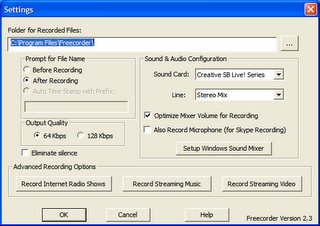Commiserations to Meow, Baroness Penelope Cat of Nash DCB, Worcestershire, who recently lost ownership of the domain name mymorganstanleyplatinum.com when investment bank Morgan Stanley, who understandably wanted that name for itself, took Meow to the
National Arbitration Forum set up by ICANN. Awwwwwww. So the big bad banks are even going after poor widdle cats now. Even if they could be cats from outer space.
Yes, the domain name was indeed registered in the name of a cat (by Michael Woods, a management consultant concerned about the "deformation" of his character who said the disputed domain name was used as an example in his seminars on the failure by well-known companies to register obvious domain names).
But arbitration panellist Richard Hill found in
his decision that:
Respondent is not a common cat, that is not a Felix domesticus.
It's not every day that you can say an arbitration decision makes great Sunday afternoon light reading, but
this one's a good laugh:
Respondent alleges that it is a cat (sic: the domestic pet). According to Respondent, it allows Mr. Woods (a human) to use the domain name registration in providing a service...
Respondent maintains that it is a cat, that is, a well-known carnivorous quadruped which has long been domesticated. However, it is equally well-known that the common cat, whose scientific name is Felis domesticus, cannot speak or read or write. Thus, a common cat could not have submitted the Response (or even have registered the disputed domain name). Therefore, either Respondent is a different species of cat, such as the one that stars in the motion picture “Cat From Outer Space,” or Respondent’s assertion regarding its being a cat is incorrect.
If Respondent is in fact a cat from outer space, then it should have so indicated in its reply, in order to avoid unnecessary perplexity by the Panel. Further, it should have explained why a cat from outer space would allow Mr. Woods to use the disputed domain name. In the absence of such an explanation, the Panel must conclude that, if Respondent is a cat from outer space, then it may have something to hide, and this is indicative of bad faith behavior.
On the other hand, if Respondent’s assertion regarding its being a cat is incorrect, then Respondent has undoubtedly attempted to mislead this Panel and has provided incorrect WHOIS information. Such behavior is indicative of bad faith. See Video Direct Distribs. Inc. v. Video Direct, Inc., FA 94724 (Nat. Arb. Forum June 5, 2000) (finding that the respondent acted in bad faith by providing incorrect information to the registrar regarding the owner of the registered name); see also Quixtar Invs., Inc. v. Smithberger, D2000-0138 (WIPO Apr. 19, 2000) (finding that use of false registration information constitutes bad faith).
Respondent cites Morgan Stanley v. Michael Woods, FA 604103 (Nat. Arb. Forum Jan. 16, 2005), in which the Panel found that Complainant had failed to prove bad faith registration and use. But that case must be distinguished from the present case, because in that case the Respondent was Mr. Woods, and not a cat or someone who has misled the Panel by pretending to be a cat.
The Panel finds that Respondent’s assertions that it is a cat provide sufficient evidence to conclude that the Respondent registered and is using the disputed domain name in bad faith. And this despite the fact that the Panel, unlike Queen Victoria, is amused.
Via
Out-law.

 The
The