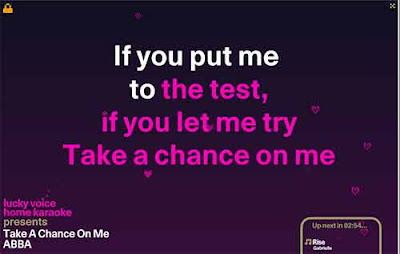 If you love singing but prefer to strut your stuff only in the privacy of your own home, or even at a live private karaoke party e.g. for New Year’s Eve tonight, you can now get online karaoke over the internet from LuckyVoice, a chain of private karaoke bars started by LastMinute.com founder Martha Lane Fox. Over 1000 songs are free.
If you love singing but prefer to strut your stuff only in the privacy of your own home, or even at a live private karaoke party e.g. for New Year’s Eve tonight, you can now get online karaoke over the internet from LuckyVoice, a chain of private karaoke bars started by LastMinute.com founder Martha Lane Fox. Over 1000 songs are free. I was involved in the private beta of LuckyVoice's online offering, which has been running since summer 2008. LV's new service went into public beta in October 2008, and now anyone can register for an account.
I ran a "KaraokeCamp" session at BarCampLondon5 on Sunday 28 September 2008, and people had such fun that, as there was no session in the same room after my slot, we just carried on until we were kicked out of the room because BarCamp was finishing up!
(For geeks: for their online service, LV are converting karaoke songs from CD+G to XML format. I think this will make the music a lot more portable and maybe there’s scope for LV to make more money licensing the reformatted files to others?)
Requirements – what do you need?
All you need, apart from signing up for an account with LuckyVoice, is:
- a computer with broadband internet connection and
- a Web browser that handles Flash i.e. most modern browsers like Internet Explorer.
It even works on my Asus Eee (Linux) on Firefox. And of course it works on PCs and Macs.
The lyrics will show on your computer screen, and the backing instrumentals play out of your computer's speakers.
If you want your singing amplified to compete with the backing music, you'll also need a stereo system amplifier or stand-alone powered speakers (e.g. iPod speakers), as long as it has the appropriate inputs (e.g. Aux in) and you use the right connecting cables, plus of course a microphone that plugs into your stereo or speakers.
To mix the singing in with the backing track so that they come out of the same speakers (e.g. your stereo system), you'll also need a mixer – and LuckyVoice sell a mixer and microphone pack, which I'll come to later.
You could alternatively, if you have the right cables and adaptors, connect the audio and even video out from your computer to your TV. But you’d still need a mixer if you want to mix in the vocals from the mic.
Pricing – how much will it cost?
About 1000 songs are available for free, with another 6000 "premium" songs you have to pay to access.
LV say the free songs, which are those most commonly chosen in LV's live bars, will always be free - but at some point "ad breaks" will be introduced every 5 songs or so. (They may however have changed how they decide which songs are free - put it this way, hardly any ABBA songs are on the list of free songs, but don't tell me "Dancing Queen" isn't one of the most popular songs in their live bars!)
“Premium” songs, shown with a locked padlock symbol against the song title, were available free for a limited time to beta testers. I don't know if they'd also be free to all new members as a taster for a limited period after first joining – I doubt it, though from a diginomics "sampling" point of view I think that would be sensible.
£3.99, which must be paid through a PayPal account for now (includes credit or debit card payment), gives you 24 hours of access to all the premium songs - with the symbol changing to an unlocked padlock appropriately.
£7.99 buys you access to all songs for 30 days. I wondered if they might consider an annual subscription model too, but it's early days yet.
You could buy a voucher for a premium sing as a gift for a friend or relative, for instance.
You can also buy a "party pack" (see below) of microphone, mixer and introductory voucher for 1 month’s access to premium songs, selling at about £35 per pack (with they say the ability to buy an optional extra mic for a higher price, but I can't see it on the "buy" page).
How does it work?
First of course you have to register with LuckyVoice. (From a marketing viewpoint I think it would be great if LV made their own playlists public and let people play say 30 seconds of each song direct from their website but they don't do that so you have to register, free, to try it out.)
Playlists
Once you’ve registered and logged in, you can build a playlist of songs by searching for a song (by title or artist) and adding it to your playlist, which you can later edit. You can have more than one playlist.
On the Playlist Builder page (or when editing an existing playlist) you search for a song by entering words from the song title or artist name, to get a list of matching results.
Note on unusual searching: it matches part of a word not just whole words, e.g. “ab” finds ABBA songs as well as songs with “absolute” or “about” in the title – but only if the search term is at the start of the word not the middle of a word. So “ga” will find “Garth Brooks” and “Devil Gate Drive” but not songs with “again”.
You can preview a song from the results list before adding it (except for premium songs, which you can add to a playlist, but not preview or play until you’ve paid for them). To preview a song, click its name - there's a mini player on the right which shows the lyrics as the backing music plays - and add a song to the bottom of the playlist by clicking its + button.
Tip: for a quick solo sing or practice, it's easiest to use the mini player - the text is small but OK if you're right in front of the computer screen.
You can reorder songs in the playlist by dragging them up or down, but - first bugbear - it's too tricky to do that with long playlists because the webpage doesn't scroll up with the mouse - this I feel should be fixed as a priority, e.g. a way to move a song up or down the list with the keyboard.
I kept wanting to drag songs from the search results list to the playlist too, as you can drag songs up and down the list, but you can’t do that – use the +.
It’s not obvious but you need to click on a playlist title to name it.
There's a box at the bottom to request a song if you can't find it on their online list (which is not as extensive as what's available in their live bars). However there's not guarantee they'll make it available - only if it's requested by enough people.
Friends
You also have access to all your friends' playlists to copy across to your own playlist (which means that, yes, they can see yours too, "I'm Too Sexy" & all!).
Who are your “friends”? LuckyVoice is automatically your friend (as well as whoever invited you to sign up, and whoever you send an invite to).
LV have built up a few standard playlists to help get you going e.g. “warmup” songs, the inevitable Christmas songs, songs for “non-singers” to shout out, “diva” songs, crooners’ numbers, 80’s songs etc. (I rather like the “Bye bye Sarah Palin” selection including “Everybody Wants to Rule the World”, “Handbags and Gladrags” and “Something Stupid”!!)
You can view a friend’s entire playlist and then add it to the bottom or top of your currently being edited playlist, or even replace all the songs in the current playlist with the songs from the imported playlist. Or you can just add individual songs from a friend’s playlist, though I found that was sometimes erratic in operation.
The “Change” button lets you change the name of the person whose playlists you want to view, by the way, and again confusingly “pick a friend to browse their playlists” includes your name as well as your friends’, well I guess you’re a friend of yourself I suppose…! Similarly to change the playlist for the currently-shown person, it’s the “Change” button. Not intuitive, to me, but maybe it is to others...
Singing
You can play a playlist fullscreen, in sequence, anytime: i.e. the lyrics will scroll up the screen and the backing music will play.
When you're ready for the big sing, click “start singing now” to open a new separate Karaoke Player window and F11 from there to view it full screen. The lyrics are displayed, as you'd expect, but also there's a countdown to when you start singing (if anyone wonders what the numbers coming up are for).
In the full Player window, while the lyrics of the currently playing song are obviously given the lion's share of screen real estate, you can call up the current playlist or other playlists (including friends' – though it doesn’t seem to show all your friends’ lists, just LV’s) and even do a live search for another song to add to the end of the current playlist.
It's not easy enough though to skip straight to a particular song, e.g. if someone's missing when it's their turn to sing and you want to bump up another song from the end of the playlist; and once a song is "gone" (sung or skipped) you can't get it back without re-adding it to the playlist via a live search. There is no “Move to the previous song” control. Pity you can’t just move a song to the back of the list.
Generally, reordering songs on the fly in the full Player is very limited and difficult to do (you can just about go to the start of the current song or skip to the start of the very next song in the list, but that's it; you can't even repeat a previous song!).
In a party situation (see below), it should be easier to change things. I've made this point to LV and they seem sympathetic to it.
Karaoke parties
You can run a "Party". The idea is that you set up a Party page (with details of when/where), invite friends, and then everyone invited can add songs to the party playlist. There’s even a “chat” tab (more bulletin board than live chat, really) and a tab for uploading photos from the party.
You can add an entire personal playlist to a party playlist, or just individual songs. So (tip here) you could build up a permanent list of your fave songs, then add songs from them to the playlist for any party you get invited to. But in my view it takes too many clicks to do that.
At a party, as long as one person has access to premium songs for the duration of the party and the party playlist has been built up under their login, then everyone can sing premium songs at the party.
If you invite people to a party, in the beta they automatically became "friends" of each other on LV. I'm not sure I like that, or profile info being open to all. It’s not easy to see who’s accepted an invite, or how to invite existing friends (they don’t make itclear enough that the email they can send for you is only for people who aren’t existing friends on LV; and you can’t write a custom email invitation message for existing friends).
Tip: as mentioned above, I've found the main player's playlist is too inflexible to allow for changes in singers, songs, etc. What worked best at BarCamp, as I suspected, was to start with a very short playlist of just a few songs to get things going, then have people request a song "live" at the party, find the song via a search on the main player page while someone’s singing, and add it to the end of the current playlist. Much like in a real karaoke bar, in fact.
But note that you'll need someone to be "on duty" at the computer to receive song requests and do searches, or maybe people can take turns to do that. As mentioned, once a song is played or skipped in the main karaoke player it's gone from the playlist forever, so if someone's not there when "their" song comes up, and you skip the song, you can't get it back except by searching and re-adding it anyway. (How about letting people at the party IM song requests or even send them via Twitter?? More realistically, via SMS text message to a special phone number set up for the party, with LV getting a small cut of course?)
For more spontaneity and flexibility there ought to be an easy way to "pin" the playlist i.e. keep it up on the karaoke player screen permanently, and to pin the search list, and also to quickly unpin either or both. At the moment you have to click to get them up, and they vanish after a while.
What about the hardware?
Many would say you can't possibly have a proper karaoke experience unless you have a mic to wave and toss from hand to hand.
With LuckyVoice, plugging a microphone into the mic socket of the same computer just won't work. Either you have to sing unamplified, or you need to rig up some extra kit i.e. plug your mic into another computer, or your stereo system's Aux input.
If you want your singing and the instrumental backing to all come out of the same speakers, you'll have to use a mixer or similar.
I have an old tiny Tascam G10 portable guitar speaker with extra line in, which works very well - mic plugs into the "Guitar in" socket, computer's "headphone out" into Line in, voila! Stereo to mono only, though (so I have to use a converter or adaptor). Unless I add another speaker..
For a session at BarCampLondon5, LV were kind enough to lend me a mini mic mixer, for 2 microphones and the computer's headphone out (gotta have those power ballad duets!). It can use either mains or battery power.
Their very pink party box (see above), which sells for £35 + P&P, includes:
- a modified version of that mixer, with the necessary adaptors so that it can be connected to the headphone socket of your computer and to a home hi fi system to make use of your hi fi speakers
- 2 x 3.5mm (ie. headphone) jack to 3.5mm jack connecting cables (you may need to get other cables and adaptors depending on your system but one of those cables should be OK for connecting computer headphone socket to mixer)
- 1 microphone (there’s space on the mixer to plug in an extra mic, which they’ll be selling separately)
- 1 month of access to premium songs, worth £7.99
Be warned again that the microphone supplied will be flourescent pink, as that's LV's standard colour! Nonetheless, their first consignment of several hundred boxes sold out very quickly, so you'll have to ask LV to notify you when another batch arrives.
While the mixer will have inputs for 2 mics, the kit only comes with 1 mic: a 2nd mic will be an optional extra.
Issues / problems / niggles
In the beta I encountered a couple of blips where the music was ahead of the lyrics, then the whole sentence appeared at once. Clearly this needs sorting out and hopefully it has been in the final release (I’ve not checked it yet as the songs concerned are now “premium”). With karaoke the current words of course need to be rigidly in sync with the associated music or it can all go horribly wrong, especially after a few beers. Which is part of the fun, perhaps, but I think there are enough ways in which karaoke can go horribly wrong without desyncing the words & music too!
Otherwise, the audio playback seems reliable, with rarely any pauses, skips or cut outs (though I have a fairly fast internet connection averaging 8 MBps - I'm not sure how well it would work with a slower connection). Again, this aspect needs to be rock solid.
There have been some problems with the song conversion. I've spotted 2 songs where the words were ahead of the music or vice versa, and some where the lyrics and music were for entirely different songs, and have suggested that a "Report a problem with this song" button would be handy! Over time hopefully this sort of thing should be ironed out.
They seem to have got rid of most of the server errors from the beta, now.
The biggest issue is that the user interface still needs a lot of work, in my view. It takes too many clicks to do what should be intuitive.
An important usability point is that it’s really not obvious how you navigate between playlists – your own, your friends’ – and it takes too long to do so. You should be able to access other playlists when you’re viewing a particular playlist as standard, but you can’t – you only do that if you enter Edit playlist view.
You can't edit a Playlist name in the list of Playlists, it won't do it. The only way you can edit a Playlist name is to click on its title on the RIGHT of the Playlist view. There's a Change link by the Playlist name which you'd think would let you edit the Playlist name, but it only lets you see a list of other playlists. In which case I think it should say "Show all playlists", not "Change"!
You should be able to edit an existing playlist much more easily than currently. It takes too many clicks to do that (and it’s not obvious how, either). Personally I’d like an Edit link for playlists from the home page. In fact, I think when you go to a Playlist it should default to the Edit view. You can start singing a playlist from the Edit page anyway, so the “standard” playlist page to me serves no purpose other than to confuse (and add an extra unnecessary step).
When viewing a party you can’t start another party, you have to go to the home page first then start a new party from there. Even though there’s enough room to include a link to start a new party. And I feel the “Edit in playlist builder” link for a party playlist should be at the top as well as bottom of the playlist, as party lists can get long.
As regards friends, I think you should be allowed to control how much of your profiles your friends can see, can there be different classes of friends who see a limited profile, can you have public playlists, private playlists etc. Particularly as, if you accept an invitation to a party, you seem automatically to become a friend of everyone else who accepted! (My friends’ friends aren’t necessarily my friends but you don’t seem to have a choice, with LV). So at the moment assume all your “friends”, including co-party invitees, can see everything of yours: your age and other profile info, your playlists etc.
Yes I know, it's only songs, but as a general principle I'm pretty keen on user control of what others can and can't see. There are friends and there are friends! LV did tell me they’ll probably provide different privacy levels, but I suspect it’s not a priority.
Note also that “friendship” seems to be one way. If you invite someone, and they join, they can remove you as a friend - but you can't remove them! (hope they fix this).
So to summarise, to me the key issues are:
- fix all blips with songs – recognise (click arrow to stream, the link to download) this one, which I found today, for instance??! (which appropriately enough I’ve uploaded to blip.tv! It’s just about as recognisable as the earliest known recording of the human voice...). A “Report problem with this song” link is a necessity, in my view.
- a playlist should always be in “editable” mode: please get rid of the “view-only” view! It’s not necessary.
- it should handle long playlists, especially scrolling properly when you drag a song up or down a long playlist, better – there’ll be long lists for parties, I assure you!
- you should always be able (e.g. via dropdown menus) to immediately get to and view / edit / create any of your own playlists, separately from the list of your friends’ playlists, from any page, and similarly be able to get to view / edit / create any of your parties and their playlists from any page (e.g. when viewing or editing one playlist, it’s too many steps to change to editing another playlist) – instead of always having to go back to the Home page before you can do something else, another unnecessary time-wasting step!)
- navigation is too s-l-o-w – even on my 8 MBps broadband connection it takes too long to click from page to page (which is why quick access to edit views, without having to go to another page first, is even more important – if getting to and from the Home page was instantaneous, if each click didn’t take so long to do something, I wouldn’t make such a fuss about immediate access from every page to create or edit a playlist or party). More servers, faster servers, faster page loading?
- in the edit playlist view (Playlist Builder) you should be able to preview a particular individual song from an existing playlist by clicking on its name (at the moment you have to search for the song again and click it from the results list)
- you should be able to view and add playlists (or individual songs on a playlist) from a party playlist, yours or a friend’s party to which you’ve been invited – not just “personal” playlists
- the fullscreen karaoke player should allow more control on the fly; in particular, you should be able to pin the playlist and/or search list to the screen if you want, go to a song on the playlist immediately by clicking on its name, and add a song from the search results right after the currently-playing song (not just to the end of the playlist) – LV did tell me they’ll look at how to jump songs to the top of the list
- party management isn’t quite there yet e.g. how you invite existing LV friends as opposed to people who aren’t on LV yet (there should be one method for all), custom invite message for existing friends, lists of who you’ve invited, who’s accepted, who’s declined etc. (By the way their standard invite message say “vocal chords” which is of course an eggcorn)
- I still think people should be able to preview even premium songs, say just 30 seconds to check it's at the right pitch for them (and for diginomics "sampling" reasons), so they can decide whether to add the song to the playlist for a party etc - unless LV allow live pitch shifting of songs on the online service, see below!
Other points
LV are very Web 2.0. Fr’instance they have a Twitter account which you can follow for last minute deals at their live bars.
You can even install a widget (e.g. for Facebook or MySpace) showing your last songs sung, if you feel so inclined! I think though that better still would be the ability to mark certain of your playlists public so you can share them and let everyone (not just your friends) play them or import them. And make a scrollable widget for that. To me that would be more useful.
I've suggested allowing users to tag songs (and search for them) by genre (from a pre-set list of genres, to avoid duplication/confusion) and by album etc. Some show tunes from musicals (e.g. Sound of Music) are listed by show name, but others (e.g. Grease) by artist (Olivia Newton-John, Stockard Channing). More consistency and more info would be good, hence my suggestion about tags.
In terms of songs available, it could be a coincidence rather than a geek thing but most of those who turned up to my geek karaoke session at BarCampLondon5 (all women except one brave man!) particularly loved show tunes. So I (and we) hope LV will beef up their selection of songs from musicals and music theatre!
Tip: if you have a Net connection with monthly quota (e.g. 2GB a month) be careful how you use LuckyVoice, e.g. if you pause a song in the mini player, it seems to just mute it, but it's still downloading (on a loop!) and eating into your bandwidth allowance in the background without your realising it. Clear the search box to stop that.
Pitch shifting - changing the song's key up or down if it's not at the right pitch for the singer - isn't possible at the moment, though it's available at the live bars. Interestingly, after LV introduced it in response to many requests for it at the bars, it seems that in fact no one really uses it! As it's difficult to provide key change facilities over the Web (a different file in each key would have to be created), they're probably not going to consider it for the online offering unless maybe there's huge demand for it. (I suspect people don’t use the key change facility at the bars because it’s not obvious enough how to do it, or even that you can do it. Their staff ought to show people, as part of the initial run through.)
Verdict on LuckyVoice online
Quality
Of the songs I've tried so far, the quality of the backings is generally good, very close to the originals in terms of instrument sound and orchestration, including the harmonies from backing vocals.
Range, variety
The range of songs available is also impressive, from Amy Winehouse to songs from Carousel. It’s mainly modern popular songs of course, i.e. pop, rock, soul, RnB, dance, jazz etc. More show tunes would go down well, with the KaraokeCamp crowd at least!
No classical or opera yet that I could find, but I guess that's a bit niche (Cantolopera do offer “karaoke” CDs with collections of orchestral backings for selections of operatic arias as well as for specific composers etc, though their customer “support” seems to consist of not answering emails; a piano may be the best backing for classical singing if you can't get a live orchestra!). And there are no Mary Coughlan songs, but I suspect that's even more of a niche thing...
Summary
Music is something lots of people are passionate about. It's not just X Factor wannabes I can envisage using online karaoke. Many people enjoy singing just for the sheer love and fun of it, but are reluctant to sing in public, though they'd be willing to in front of their mates. Peter Hames, LV's business development manager, suggested that their service in a way offers a possible return to the old pre-war "friends singing round the piano" kind of socialising, but obviously an updated version of it!
So this latest move by LuckyVoice is a very logical extension of their private bars concept, and I think fills a gap in the market. True there are online karaoke services currently but they're generally a lot more basic e.g. just weedy MIDI files, or include the main vocal too which defeats the object of karaoke, and MySpace Karaoke is only available in USA and Canada at the moment.
With LV there's a decent range of songs and good quality productions at a fair price, and no doubt given their position you can also trust that it's all legal!
It’s great that LV have been open to constructive comments and have implemented some of my suggestions for improvement during the beta (which I therefore don’t mention here). I do hope they'll also incorporate my key suggestions above, as improving the user experience will really help them get customers to keep going back, and make it more enjoyable for people to keep using it! I think if they fix the blips and improve the interface, they’re really on to a winner here.
Full disclosure: after I'd sent them some feedback on the beta, LV kindly lent me a mini mic mixer and 1 mic to try it out at BarCampLondon5, and also gave me a voucher for a free early week 1 hour sing at their bar (because I hadn't been there before! I have been to K-Box. Avoid K-Box like the plague - unhelpful rude staff, booking price seems cheap but they hit you with hidden extras, and you can only drink what you buy (expensively) from them: they even spy on you over the CCTV in order to burst into your "private" room to stop you if you try to drink your own bottled water that you brought with you!).
Many thanks to Peter at LV for the loan and for taking on board so many of my detailed suggestions.
If you found this post of interest, you may also be interested in my posts on:
- Midomi – search online for a song by singing or humming part of it
- Vocal health, voice care and food & drink tips: dos and don’ts
- How to find a good singing teacher: 10 top tips
- Cyberbass - learn choral parts online





No comments:
Post a Comment