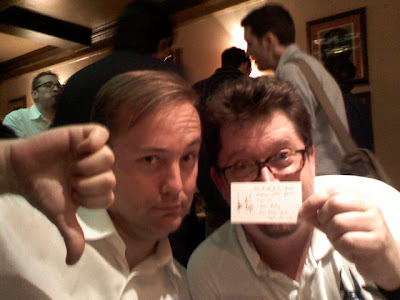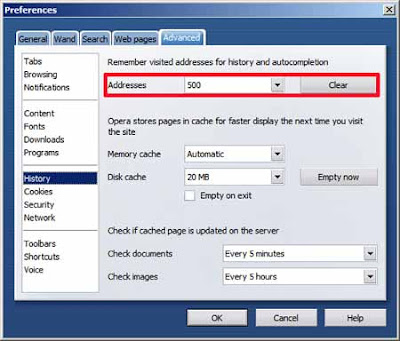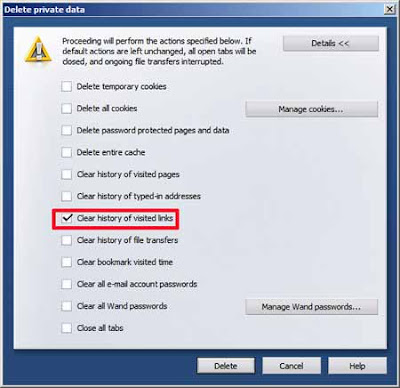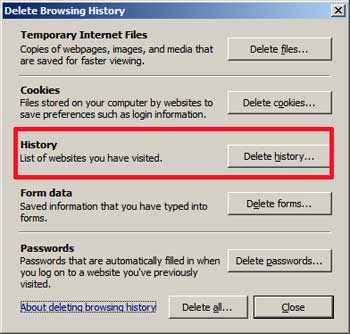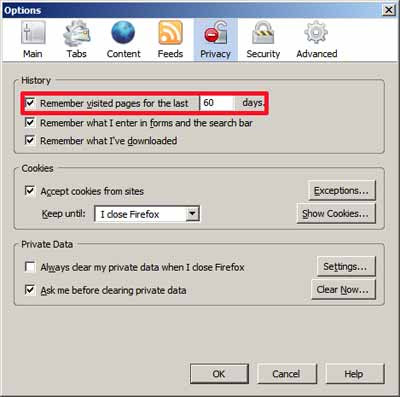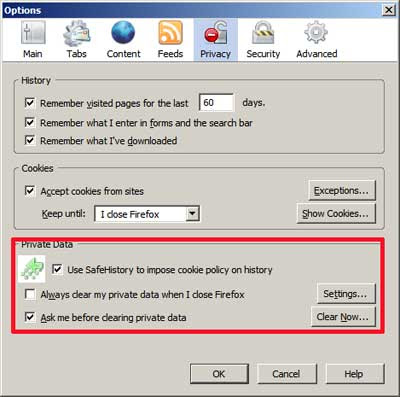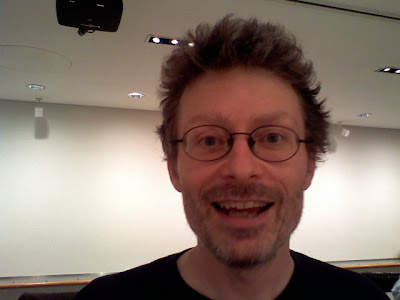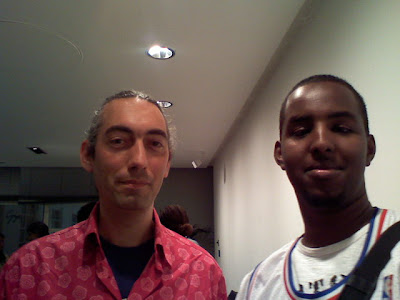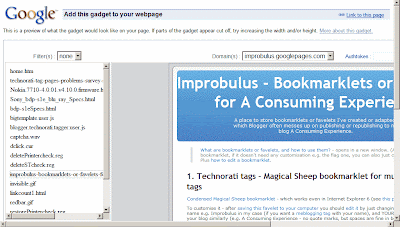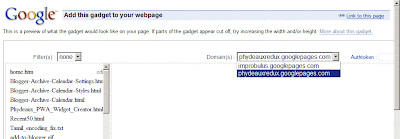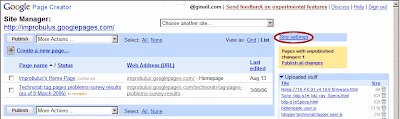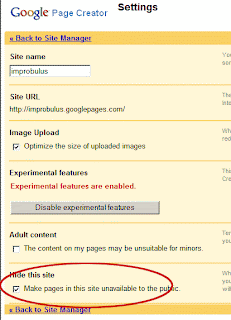5 principles for Web 2.0 success - Jyri Engeström, Jaiku on social networking sites and social objects, London Geek Dinner 12 June 2007
Sunday, June 17, 2007Add this post to Del.icio.us, Digg or Furl | Create Watchlist
How do you design a Web service which actually makes money? Jyri Engeström of Jaiku (pronounced Jay-koo) gave a fascinating and excellent presentation on that topic at the London Geek Dinner on Thursday 12 June 2007, organised by the inimitable Ian Forrester. I almost called this post "5 secrets of successful Web 2.0 businesses", because that's really what he talked about.
It was much more interesting than some others I've heard because Jyri, whose background is in sociology rather than technology, didn't really plug his Jaiku service, a Twitter-like site which allows you to add feeds (and hey Eurovision and hard rock fans, Lordi use Jaiku)!
Instead, Jyri (pronounced Yoo-ree) made some excellent and, I thought, very insightful observations on the key factors driving the takeup and success of new Net services, and there was a lively and sometimes heated discussion involving several of the attendees, notably moblogger Alfie Dennen and well known entrepreneur and blogger Jason Calacanis. Many of the great and the good of the Net were around because they were in London for the NMK conference the next day - Dan Gillmor was there too but had to leave before the speech, sadly I never got the chance to chat with him.
I managed to record the talk and discussion. Links to the podcast and a video are further below, but if you're more the visual quick scanning, non-linear type, like I am, here is a short summary of Jyri's points in (gasp!) old fashioned text. Not necessarily in the order it happened, I've rejigged things a bit to make more sense to readers.
Jyri Engeström's Five Secrets of Web 2.0 Success - Social Objects Theory
Lots of social networking sites which emerged from around 2004 failed. What explains why some social networking startups succeed while others fail? What are the criteria that define successful Web services, which you should take into account when designing a new start-up Web service?
Jyri thinks there are 5 key guiding principles - just working principles, for now - for creating successful Web services, i.e. 5 points you should consider carefully when you're designing a new Web service.
UPDATE: Jyri's slides, from Slideshare, for the same talk which he gave elsewhere, are useful to follow his points:
1. Define the object round which your service is built.
Jyri approaches the first crucial design question from an object-centered sociology perspective. It sounds like jargon, but actually the principle is straightforward. What he means is this.Successful Web 2.0 sites like Delicious, Lastfm and Twitter seem to be based on a new and different model. Now social networks theory believes in mapping relationships between individuals, but it assumes that the nodes are people, i.e. people connecting to other people. Object-centered sociology, social objects theory, takes the view that that ain't necessarily so - in reality, people are often connected together by shared objects: person, object, person. For example a date and a job will connect you to very different groups of people.
So you need to consider the social object round which it's assumed people will create social networks, the reason people connect to each other. With Flickr the object is the photo. Then you can imagine ways in which it's useful for people to social network around photos - commenting, tagging, geotagging etc. With Delicious, it's bookmarks. With Lastfm it's music, and YouTube videos. For a site like MySpace, Jyri believes the object is music, social networking around music is what differentiates it from other similar services, and he predicts that if MySpace ever lose sight of that core social object they will be in trouble. With Twitter the object is the tweets (similar to jaikus) - i.e. status. LinkedIn has been more successful since re-focusing on jobs as the object.
With Flickr, tags can link together lots of different photos. It's still being worked out how you generate networks through status messages. The revolution with blogs was social networking via commenting, trackback and Technorati tags. But many blogs also use the celebrity model, where the object is the person, the blogger has made a public object out of him or herself, e.g. Techcrunch or Buzzmachine.
2. Define the key verbs for that object
With Ebay the verbs are "buy" & "sell" - within 40 pixels of their logo, which he thinks is great design. With Dogster, a social networking community built around dogs, it's "Add a dog". With Flickr it's "upload a photo".3. Make the object shareable!
The basic way to make an object shareable is to provide a permalink. This was revolutionary when it took place with blogs. Links to dynamic pages with different content on the same link is useless, yet there are still too many sites with that.Widgets are an excellent innovative way to enable people to share objects. The most extreme example is P2P, where the objects are the files and files themselves are what get shared, which is very powerful.
4. To grow your userbase, think about what can you provide in terms of a gift users can offer their friends
For virality, a good example is PayPal. In its early days their facility to invite friends by email didn't work very well. Jyri learned from Reed Hoffman, founder of PayPal, that you need to figure out a way for the invitation to become a valuable gift that a person can offer to their friend. PayPal's virality shot up once they introduced a campaign where they credited the invitee with $10 to their new PayPal account. The gift need not be monetary, there are other forms of value. YouTube is the best example - even people still on Web 1.0 will email funny YouTube videos to their friends, giving them the gift of a smile during a boring day at work.Another example, at an event Skype gave people not one but two headsets each, so they could give a headset to a friend - Jyri gave one to his mother, installed everything for her and taught her to use it, giving her the gift of free phone calls.
Exclusivity is another way, with many services being invite-only, so you're giving that exclusivity to your friend.
5. Work out a business model where you charge the publisher, not the spectators
The basic principle is "freemium". Joi Ito said a long time ago, well before iTunes, that there will be a time when people won't pay to consume music, but will pay to publish their playlists, tastes, recommendations - Lastfm seems to be going into that territory. Or take TypePad, where you pay for blogging services.Habbo Hotel originally charged for a basic monthly subscription in Japan but people weren't really signing up until they changed their model (to one they now use everywhere) so that basic use was free, but once you wanted to have your own room, arrange stuff in there, invite your friends and orchestrate activities etc, then you had to pay.
That seems a fairer model - you can then bring in new cool features that heavier publishers (premium users) would want, e.g. Flickr has pro accounts.
Discussion
I'm not going into the discussion about how you prove return on investment and the like, you can listen to it on the podcast or watch it on the video, below.Jyri also spoke on the same subject at NMK. Hugh McLeod has summarised Jyri's five principles on his blog and Kevin Anderson also blogged the NMK speech.
Podcast
So here's the podcast, which is well worth a listen. Note that the PA system didn't work at first, then it did, so the first couple of minutes isn't very clear, but just be patient. After that you can hear Jyri well, if a bit boomily. However, he had to compete from time to time with a live jazz band in the next room. I kid you not. So don't assume it was just Ian trying to introduce an interesting new kind of ambience for Geek Dinner speeches, though he is planning a Powerpoint Karaoke session soon!Credits
- Photos taken with LG Shine cameraphone.
- Audio recorded (on medium sensitivity) to MP3 at sample rate 44.1 kHz and bitrate 64 kbit/s, using a Zoom H4Handy Recorder, my new Klingon depilatory aid - I'll be posting a full review on it ASAP. Audacity for the audio editing (compression and normalise are my friends); and Stamp ID3 tag editor.
- Hosting - Ourmedia via SpinXpress2.
Video
There's also a video of the proceedings, by Guy West (UPDATE: Guy has posted some other links related to this event). (Mike Butcher videoed it too I think). Here's Guy's video, thanks Guy:People
I met a lot of interesting new people. Cristiano, Italian entrepreneur cum knowledge engineering student who recommends Tipit.To (I wasn't quite sure which of his many sites to link to!), Alex Watson of CustomPC, Wil Harris, Simon Collister from the interactive media division of PR firm Edelman (of London Olympics logo and, in the US, Microsoft Vista laptops for bloggers notoriety), designer and conference organiser Carolina Stenstrom (who's looking for conference sponsors by the way), Elmer Zinkhann from Hutchison Whampoa, and Tyler Crowley marketing director of Mahalo, a "human-powered search" startup with which Jason Calacanis is also involved (Jason offered me a job, but sadly only in jest as an "assistant" for the speed with which I type on my beloved Psion - I wondered whether I should have bigged up my shorthand speed too, equally in jest, but I didn't...!). I also managed to finally say a very brief hello to Hugh McLeod, I've attended several geek events he's been at in the past but never met him before.John Dodds the ubiquitous marketing man called me fan girl for taking photos of the speaker to illustrate this post, then promptly declined to be photographed himself! And disappeared before we had a chance to catch up properly. I'll take it out on him another time...
UPDATE: More photos
Cristiano's photos are now up.Many thanks to Ian for organising, as always. (UPDATE: and here's Ian's writeup of the event.)
Labels: making money, social geek, tips, Web
| View blog reactions | Links to this post | Post a comment or view 0 comment(s) | Subscribe to Post Comments [Atom] | Subscribe to all comments on all posts