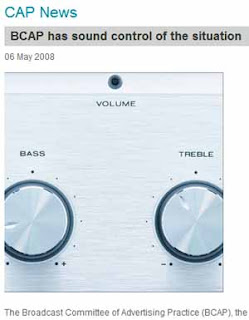I've come excruciatingly late to this meme.
Jeremiah Owyang started it, and
John Tropea tagged me way back in Feb. I was offline for some weeks when John tagged me, and have been trying to catch up on my blog since. In internet time this is probably a year or two too late, but better late than never. There's internet time, dog years and Improbulus months. No prizes for guessing which runs the slowest!
As many people now know, for this meme you're supposed to list your media consumption diet with the most used on top. This has also crossed over a bit into a "my fave gadgets/software" post too, but the two are very closely related for me.
What's "media" anyway?
Being a detailed deconstructionist by instinct (sad but true), my initial reaction was in fact to ponder the meaning of "media" in this context. Of course looking at
Jeremiah's original post you get an idea of what he's after, but trust me to always want to break things down...
Text, pictures, sound, audiovisual - our senses
At the purest, most basic yet broadest level, I think of media as:
- text, absorbed visually - books, magazines, Webpages, emails
- static images, also visual - photos, paintings, graphics on webpages or in emails
- audio e.g. music, radio news, auditory naturally
- video, both visual and audio of course - TV, cinema, online videos
In other words, it's consumption through our key senses.
And more senses...
It might be going too far at this point to consider "media" to extend to what is consumed via our other senses, like touch/sensation. But maybe not.
True virtual reality seems to be not too far around the corner now. Witness
the Nintendo Wii with its 3D motion sensing and feedback, and the development of
other haptic devices (though not much seems to be happening in
teledildonics, not that I follow that field closely, of course, nope... - but it's odd, I'd have thought there was great money making potential there). Then the increasing sophistication of
3D printing, even of living tissue.
Recording and playing back smells and scents, or
"attaching" smells to digital photos to help you sniff them out, and the development of
electronic noses and even
electronic tongues that taste, and
electronically simulating taste and "mouthfeel".
I do think that
convergence of media, generally thought of as the merging of Net, TV and phone, will eventually lead to convergence of some of these aspects too, that media consumption via the (currently) lesser used senses will be a huge, huge growth area for the future. Anyway, back on point..
Or media consumption devices?
You could also consider media consumption by the type of device or tool used to consume it:
- computer
- TV
- cinema
- mobile phone
- music players - MP3 or CD player
- video players and portable media players (PMPs)
- gaming device - XBox, Playstation, Wii
- radio
- etc.
(And by the way if you're talking convergence by device, I think it's not just the triple play of internet, TV and phone but also gaming consoles and of course music players, digital cameras, video cameras and indeed full computers too. Which is why I listed "gaming device" there).
Well I think most people who've written about their media consumption diet have effectively blended the two - type of media, type of device - so I'll do that too.
But first I'd say that at the most basic level I think my media consumption diet would be:
text >>> audiovisual >> audio > visual (non-text)I'm impatient. Text is the quickest way to get an overview, literally take in the big picture depicted in a meaningful way, then absorb the bits I want. In terms of finding info rather than being passively entertained, linear audiovisual or audio is just too slow for me, and fast forward / rewind through audio/video just isn't as accurate as flipping pages or scrolling text.
As for trying to drag me to an art gallery or museum or on scenic walks, it's harder than trying to give a cat a bath, believe me. Though you can always try to bribe me with icecream. The operative word being "try".
And so, finally, on to my media consumption diet, set out in the more usual way. (No further digression hopefully, beyond saying that there's of course also increasing media production - what are blogs after all? - and increasing interplay and convergence between media consumption and production, the whole interactive TV, social Web 2.0 thang. OK, no more on that now!). Here goes.
My media consumption diet is (not surprisingly):
Internet >> paper / print ~= TV >>> music >>>> games >>>>> art (on the consumption versus production front, at least).
Internet
Web
I'm on the net constantly, both at home and at work (broadband ADSL at home). Always had an enquiring mind, and I love having (almost) instant answers literally at my fingertips to the eternal what, why, when, where, how. Web as giant reference library, woohooooo! I'm forever rushing off to PC to look things up.
PC not Mac, because it's PCs at work and I figured the learning curve would be shallower with Windows at home too.
Firefox is my fave browser for speed, flexibility and power, but I use
Internet Explorer 7 too despite its
speed issues (even with
tweaks) and lack of features - and not just for internet banking (though
kudos to
First Direct for a Fox-compatible site!). Some sites or services still work better in IE and e.g. sometimes
PDFs which crash Fox open OK in IE.
But mainly, it's a privacy thing. I set Fox up to open certain sites in tabs on launch e.g. Blogger, with cookies saved so I'm automatically logged in to my (since
New Blogger)
Google Account.
Though Google
now say they will anonymize server logs of users' details (queries, IP addresses etc) after 18 to 24 months, I still don't like the idea of Google keeping track of the searches made when logged in to my Google Account "for personalisation".
So I'll use IE for searches I don't want Google to associate with Improbulus (no sniggering at back, it could be quite innocuous, it's just none of Google's business that I've been researching X for instance). And I'll use IE even for searches which I don't mind anyone knowing about, just on principle. (I don't maintain a
personalised Google homepage, for the same reason.)
I'm happy to get ads in Net searches, as of course they'll often be related to what I'm looking for.
Communication - email, feeds etc
Email. Gmail rules, particularly with its effective spam blocking and
alias function (I use
Spamgourmet too). Though I'm generally paranoid about my privacy I don't mind software agents reading my mail and serving up ads, some of those ads are actually quite useful. I figure that any free Webmail provider could read their users' mail if they want to anyway; my main protection is keeping my different online identities separate e.g. this one and my real one. I mostly access my
Gmail via POP on
Outlook 2003 unless I'm out, in which case for checking mail or writing quick emails I use the
Nokia 7710 smartphone or
LG Shine. I do have some niggles about Gmail, but that's another post...
I'm not a huge Microsoft fan but I'm a
keyboard person and I'm too used to the keyboard shortcuts in Outlook to switch to
Thunderbird though I tried a couple times (I even use draft Outlook emails for my personal notes, having not yet found note-taking software that suits me exactly - ctrl-n for new blank email, type title and tags in the subject, full notes in the body including links, pasted screenshots and files, ctrl-s to save to my Drafts folder, and all fully searchable. If only Outlook categories were a bit easier to use).
Feeds and news. I rarely use feed readers. I just keep an eye on some key sites like the
main Google blogs, though mostly via email alerts (I've set Outlook plus some other apps to all launch on startup. Email arriving gets my attention even if there are lots of them, it feels easier and quicker to me reading emails than looking through feeds - maybe emails feel more bite-sized? Anyway, somehow, to me scanning feeds seems more of a chore, requiring more active work on my part. But that's just me).
Key sites, to me, are mainly the generators or creators of news and new info, more than those who merely report it. Sorry, no offence to journalists. I prefer to hear it straight from the "horse's mouth", or from sites (like
Out-law) which include a clear link to the original source - press release, corporate blog, government paper etc. That's one reason I think the
BBC website is one of the most authoritative, reliable news sites - they usually link to the original source in the right sidebar.
Another aside: I think that as competition for our attention increases but our spare time decreases, people will more and more prefer to cut things down and get their news from one or two media sources which they feel they can trust, which aren't afraid to reveal their original sources (within reason e.g. protecting whistleblowers), whose reports they know they can verify for themselves.
(My views, I admit, may be slightly coloured by the fact that once I was "in the know" behind the scenes, though only very peripherally - you know, the 23rd handmaiden from the left in the 458th scene's basket carrier's left littlest toenail trimmer's nailclipper sharpener - on something that was for a time widely reported in the media almost every day. I would read "news" reports and think, OMG where did they get that info from, they're printing that as fact but it's totally wrong, what do they think they're doing, how can they say that, where could they have got that idea from, are they just making it up or what? Now I'm
really digressing on the power of the press and how people seem to accept things as true so much more readily just because "it was on the news". But I feel very strongly that we the public should be able to rely on journalists having some integrity and sense of social responsibility, when all too often we can't. We can, at least, reliably rely on the instinct to sell, sell, sell more papers, ads, etc. Ah, well.)
Anyway, must get back on track again! That was still on media so maybe not too much of a digression...
As I've so little time (this blog is effectively my 3rd job) I limit the sites I check and even so I still never have enough time to read everything I'd like to. Yes, I'm currently behind on checking my email alerts too, though I try to keep up with personal email that I get.
(
Phones, don't forget phones, if we're talking communication they shouldn't be left out. I don't text much or even use the phone much, to be honest. I'm mentioning this under Communication but in terms of volume of usage it should go below TV and reading. Though I don't know if it's stretching it to call phone usage "media consumption", unless you're talking email or mobile TV etc on a phone.)
My ultimate dream gadget: full internet (Web
and email, feeds etc)
everywhere via a
Psion 5mx with a phone and full broadband-speed Net access (web, email, everything) on an "all you can eat" fixed monthly fee price plan. (A real keyboard, not onscreen, is best for quick data entry - two hands faster than one - and I'm
not the only one who feels that nothing beats the 5mx keyboard for data entry on the move, if you're a touch typist - in the Tube, the little room, etc. Plus the Symbian EPOC32 OS is rock solid and lightning fast). Oh and with a colour screen, voice recorder, camera/video recorder, music player, and headphone socket while I'm at it, well I can dream.
Krusell case too of course. Now I'm
really digressing! But Santa, if you're listening..?
Paper
Reading from paper, well that's mostly non-fiction magazines and the like. New Scientist, Financial Times, Private Eye. Fortean Times and T3 for fun. The occasional Economist and Wired. I read a lot for work and for general interest e.g. for this blog.
Nowadays I don't read much fiction though I did when I was a mere slip of a lass. Finished all the Agatha Christies by age 11, Asimovs by 13. As with video my favourite genres are crime and detective fiction (the puzzles, mysteries, whodunnit theme again), and SF, fantasy and horror (the "literature of ideas" theme). Faves: Robert B Parker, Janet Evanovich, Sue Grafton, Dick Francis, Terry Pratchett, Guy Gavriel Kay, David Feintuch (not dissimilar to Parker in terms of the integrity and honour themes, I've noticed, though rather more angst-ridden), Lois McMaster Bujold. All time faves include Asimov, Ellison, Russ and Tolkien, not surprisingly.
My fiction reading these days goes in spurts. I'll go to the library, borrow a big wodge of books, read them all in quick succession. Then not read fiction again for a few months.
Yes, borrow. I now mostly only buy books which I've already read and consider worth re-reading, or referring to. Reason - I read too quickly, if I bought everything I read I'd be out of both room and cash fast. Plus I prefer to try before I buy. So libraries are my mainstay for fiction.
Trilogyitis, bah. A rant about trilogyitis. It's a disease, I say. I
hate with a passion the fad, too longrunning in my view, for trilogies in SF and fantasy. I think it's put a lot of readers off unnecessarily. Call me impatient, but I can't stand waiting a year for volume 2, then another for volume 3. I'll have forgotten what happened in vol 1 by the time they're out anyway. So, I'll wait until all 3 volumes are out and available on the shelves at the same time, and then I'll read them all in a row. Not before. I utterly refuse to.
I don't mind self-contained books in a series set against the same backdrop, possibly with a longer-term story arc, e.g. Bujold's, but I think trilogies sell the reader short. I guess trilogies must be more profitable for the publishers or they wouldn't butcher perfectly good books by splitting them into 3 volumes, often incomprehensible individually, but I'd much rather they rolled the 3 into one fat book and charged me triple for it. Kudos to Mary Gentle for
Ash, for instance - one of my faves, though I haven't taken to everything she's written. Why can't there be more slim single books like many that
Pat Cadigan writes, I ask?
If I pick up an interesting looking book but it's clearly part of a trilogy and not self-contained (or even if it is, but the author's not someone I already like), I put it straight back unless
all the volumes are there. Yes, all. Sure I could miss something good that way, but as at least a few good books are released
not as trilogies (e.g. Naomi Novik's series) I'll go for those instead. It's one way to pick what to read, and life is too short to battle with trilogies when there are other alternatives. /rant.
I hardly read non-fiction books, these days.
Electronic books. I've not tried e-paper devices yet and I won't till they're more advanced. They'll have to be as clear and easy on the eye as paper (my eyesight isn't brilliant even with glasses) and as quick and easy to flip through as books and magazines, though a search facility, quick navigation (links from contents pages, "go to" page X etc) and zooming would be essential additional features for an electronic reading gadget. A5 size, lightweight, water-resistant, computer connectivity (ideally wireless). New pages would have to come up instantly, if I had to wait even a second for that I'd scream. So as you can guess, with resolution and navigation not being what I'd like, I don't even read e-books at the moment, not even on my beloved Psion.
TV
I watch at least an hour of TV a day, most days. It's a way to unwind after work and other stuff that I do (I'm out a lot), over a home-cooked dinner (I cook a few days' worth at a time then reheat). I have a widescreen Philips, no room on floor or wall for anything bigger or I'd have it.
I like crime/detective and SF/fantasy/horror, preferably with interesting plots leavened by a touch of wit and humour, and strong characterisation. I've probably seen or read too much as I usually guess whodunnnit very early on, or before the denouement anyway, so it matters that there are characters I can care about.
Or else I watch gripping action thrillers or light comedy fluff, both of which serve to take my mind off serious stuff and rest the brain. I rarely watch "heavy" angst-ridden worthy art films or foreign language subtitled etc fare these days and the word "experimental" has me running a googol miles, too much hard work, I watched more than my fair share of all that when I were a young 'un and now I just want to have a break and be entertained.
Fave series are listed in my profile but currently include The Closer, CSI, New Tricks, Without a Trace, Criminal Minds, The Inside, Numb8rs. Plus Lost, House, Desperate Housewives, Ugly Betty, West Wing, Commander in Chief, Medium.
My favouritest mini-series of all time would include Maximum Bob, Buffy, Babylon 5.
PVRs. With my trusty
Topfield 5800 personal video recorder (twin Freeview tuners, EPG, loads of great user-produced mini-applications), it's a constant battle to watch and delete stuff before I completely fill up its 250 GB hard drive. (I could archive to DVD but my DVD-RW drive that came with my Dell PC went bust and I've not got round to getting another yet). I very rarely watch live TV.
Yes, I often skip ads. But I do see the "sponsored by" bits before and after the ads, so I think sponsorship of programmes or channels is more effective these days. (And I watch some too if they're good - I
love the
comfy glove ads by
Spontex for House (they should have had them for download from their website from the start, huge missed opportunity, though the ads are
downloadable now, no doubt by popular demand), and the Cobra mini-movies. But I want to strangle them, throw something or worse when the annoying 118 men come on, and as for that pseudo American prat they have for CSI (I think it's CSI, I hate him so much I've blanked out what the show is and especially what product or service they're supposed to be advertising) grrrrr - they're positively counterproductive.)
DVD rentals? I barely have enough time to watch the programes and films I record from Freeview, as it is. So I rarely have time to go out and rent a DVD (and am too lazy to walk to the DVD rental shop, especially as the one nearest me has closed recently, victim of the growth in DVD rentals by post no doubt).
I've never taken to DVD rental by post. I know I can set the list of movies I'd like to see, but for me so much depends on my mood, and if the one they've sent me, though it's on my list, doesn't suit my current mood, it's no good for me and I won't watch it. I want to decide exactly what I feel like watching, as and when I have time to watch something.
I don't buy many DVDs, like with books I only buy if I want to re-watch for reasons of space and money. So it's just Lord of the Rings, Buffy, Babylon 5 pretty much. And I find I don't have the time to re-watch them anyway so I may just stop buying them.
Cable or satellite? For me it would be a waste of money subscribing for cable or satellite as I have trouble getting through my Freeview recordings as it is. Plus I considered cable before and the company's left hand clearly didn't know what their right was doing so I decided it wasn't worth it. Satellite would also be too troublesome as I live in a listed building and getting permission to have a dish would be nightmarish.
Mobile TV? Mobile TV on smartphones and PDAs etc, even laptops, don't really grab me (unless perhaps I'm desperate to keep up with something on the move, so I can see it would appeal to sports fans wanting the latest score etc. Which I'm not). I prefer video on a bigger screen, with remote control. Even TV on computer (e.g.
Freetube) doesn't appeal very much to me unless I can watch it on my TV in decent size and quality.
VOD, downloadable internet TV, IPTV. I've been thinking of getting
BT Vision video on demand - they provide a set top box so you can definitely watch downloaded films on your TV. If I do get BT Vision it would be mainly as a video or DVD rental substitute, so I can rent a movie I feel like watching without having to go outdoors and, eeeek, walk down the road. Especially in the winter, brrrrr... Which is probably why I rarely rent DVDs. I think I'd be much more likely to download something I can watch on a full TV screen in the comfort of my own home without having to move my butt more than a few feet.
I'm looking forward to the forthcoming
BBC iPlayer for TV catchup over the Net, but will only use it seriously if I can pipe it from PC to widescreen TV (and of course if there's anything worth watching on the BBC channels!). I don't find watching video on my PC monitor much fun if it's more than a few minutes long (see my post on
BBC iMP, the iPlayer's precursor, which I was
involved in trialling; I'm also taking part in the BBC TV Test - I think
this page is the only public one so far).
I expect I'll be watching more and more IPTV / video on demand.
Cinema
I do once in a while go to movie theatres, but I feel no compulsion to rush to see the latest thing (well except for Lord